Mobicip Pricing
The All-in-One Parental Control App
Choose the plan that's right for your family
Enjoy Premium features FREE for 7 days
-
Best Value
Premium
$7.99 /month
Billed Annually
-
Manage up to 20 Devices
-
App Blocker
-
Uninstall Protection
-
Website Blocker
-
Screen Time Limits
-
Managed Schedules
-
Family Locator
-
Remotely Lock Devices
-
Activity Reports
-
Social Media Monitor
-
App Limits
-
Parenting Expert Tips
-
-
Standard
$4.99 /month
Billed Annually
-
Manage up to 10 Devices
-
App Blocker
-
Uninstall Protection
-
Website Blocker
-
Screen Time Limits
-
Managed Schedules
-
Family Locator
-
Remotely Lock Devices
-
Activity Reports
-
Social Media Monitor
-
App Limits
-
Parenting Expert Tips
-
-
Lite
$2.99 /month
Billed Annually
-
Manage up to 5 Devices
-
App Blocker
-
Uninstall Protection
-
Website Blocker
-
Screen Time Limits
-
Managed Schedules
-
Family Locator
-
Remotely Lock Devices
-
Activity Reports
-
Social Media Monitor
-
App Limits
-
Parenting Expert Tips
-

Have more than 20 devices ? Get a Quote
-

Mom's Choice Awards Gold Recipient
-

Certified
Secure -
Trusted
Provider -

Satisfaction
Guaranteed
Why Parents Love Mobicip?
Secure Your Child’s Device Today
Have questions on billing and pricing?
Manage your child’s access to websites and apps
You can manage your child’s access to specific website categories on any browser on their internet-connected devices using Mobicip parental controls. You can block specific apps and websites that you don’t want your child to access. App blocking works on iPhones, iPads, Android and Kindle Fire.
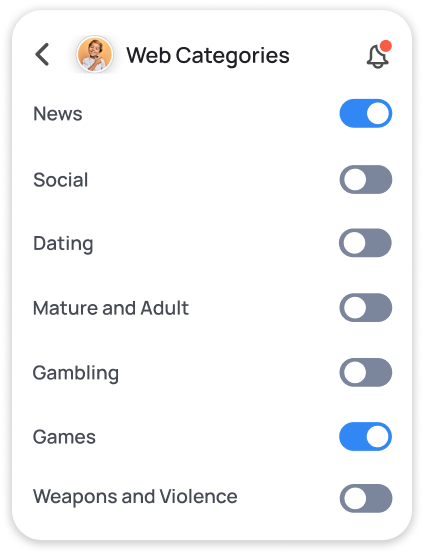
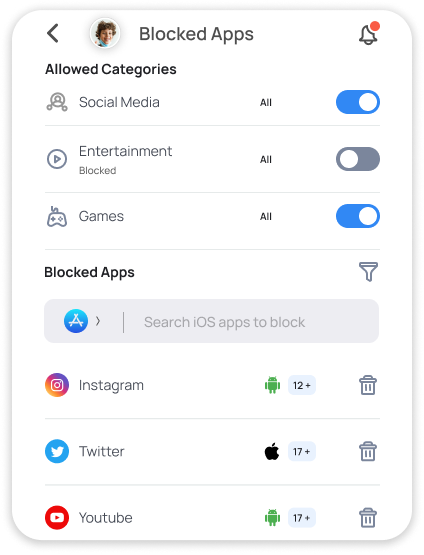
Prevent cyberbullying and sexting
You can set timers in the Mobicip app to limit screen time spent on social media apps. Additionally, you receive alerts whenever a potentially dangerous conversation is detected on your child’s social media. Mobicip, by default, blocks all apps rated 17+ on the iOS App Store and Google Play Store, thereby reducing the likelihood of your child stumbling across dating and sexting apps.
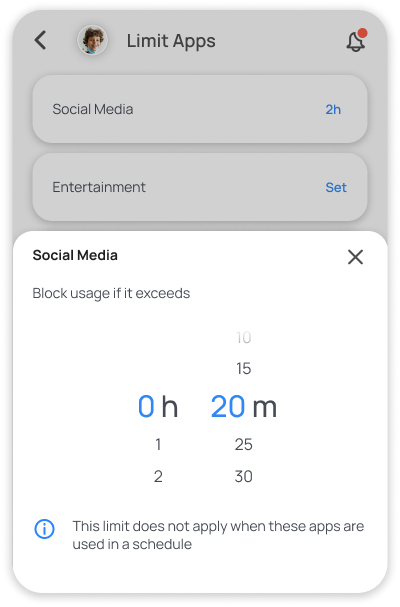
Protect with advanced location safety
Add an extra layer of protection by setting up safe boundaries for places your child visits and receive notifications so you know they arrived safely. You can also check your child’s location using the Mobicip family map and share your live location with your loved ones.
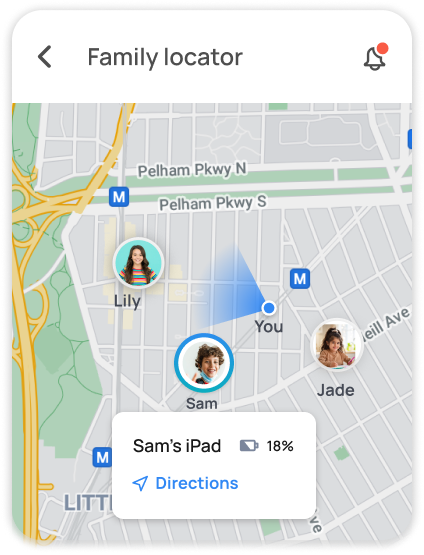
Enjoy superior customer service
Our well-organized knowledge base should have answers to most, if not all, of your questions regarding installation, features, and managing child accounts. If you didn’t find what you were looking for, please reach out to us by email or schedule a call. Our team is available Monday through Friday to ensure our customers have a smooth and seamless product experience.
Have questions on billing and pricing?
-
How will you bill me?
If you purchased a subscription from the Mobicip website, you will be billed and charged annually. If you made an in-app purchase on iOS, you will be billed and charged through your App Store account.
-
How to get started with Mobicip?
First, select a plan that works for your family and sign up for an account. Mobicip will guide you through an easy setup procedure to start managing all your devices.
-
Which platforms are supported by Mobicip?
Mobicip provides the widest platform coverage making it easier to manage iOS, Android, Windows, Mac, Chromebooks and Kindle Fire devices.
-
Can I cancel and get my money back?
Absolutely! We have a 30-day money back guarantee if the product does not meet your expectations. Reach us at support@mobicip.com if you have any questions.
-
How does the 7-day free trial work?
You will have access to all premium features during the free trial period. Your credit card will not be charged during this period.
-
What are the available payment options?
Online subscriptions require a Visa / Master / American Express / Discover credit card (sorry, no debit or prepaid cards). In-app subscriptions will accept the respective app store's payment method.





