SCREEN TIME
Schedule Screen Time & App UsageSet daily screen time schedules for apps and websites. Limit screen time by app or category, Lock the screen remotely on demand. View screen time usage reports and take corrective action.
Features of Mobicip Screen Time Scheduler
-
Schedules
Set schedules for activities like school, homework and sleep to ensure productive learning and healthy habits. Block specific apps and websites, and manage screen time during a schedule.
-
Daily Free Time Limit
Set daily screen time allowed for entertainment with access to games, social media and movies.
-
Family Time
Want to get your family's undivided attention? Pause All Devices feature locks all devices instantly.
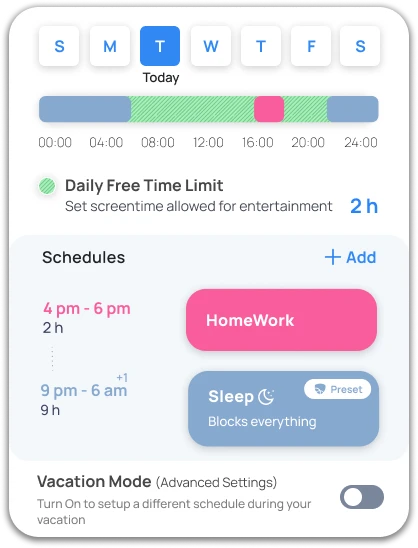
How to Manage Screen Time with Mobicip
-
Why Limiting Screen Time is Important?
Kids are spending more time on screens than ever before. Studies show that children spend ~ 8 hrs on screens every day. Even though some of it might be educational, spending too much time on screens has been linked to not getting enough sleep, bad grades and a greater risk of obesity. Check out the screen time recommendations from American Academy of Child & Adolescent Psychiatry.
How Much Time Kids and Teens Are Spending on Their Screens?Kids between 8 and 12 in the U.S. typically spend about 4 to 6 hours a day glued to their screens, while teens spend close to 9 hours.
What's the Recommended Screen Time for a Healthy Balance?Age -
2 - 12
Time -
1 h/day
Age -
Teens
Time -
2 h/day
-
Effects of Screen Time on Sleep & Sight
Small screens (smartphones, iPads, iPods, tablets etc.) can affect sleep by:
- Throwing off the natural sleep cycle and circadian rhythm
- Stimulating mental activity when it's time to shut down and relax
- Interrupting sleep with notifications and pings
- Emitting blue light
Studies conducted by the American Academy of Pediatrics have shown that children who sleep with a device nearby don't get a restful sleep and feel less energetic in the morning. The National Sleep Foundation recommends that you should stop using tablets & smartphones at least 30 minutes before bedtime. While it would be ideal to clear all electronic devices from the bedroom, it might not be practical in most cases. Parents could establish a common nighttime charging station or use screen time monitoring software like Mobicip to limit screen time more effectively.
A good restful sleep is crucial for overall wellbeing and development. And for children in the formative years of cognitive & physical growth spurts, it is extremely important to ensure a good sleep routine. Inadequate sleep has been linked with obesity, poor academic performance, crankiness among other behavioral issues, and other serious health issues.
Parents are increasingly monitoring their family's screen time consumption. We recommend you refer to the American Academy of Pediatrics for guidelines. -
Why Choose Mobicip's Screen Time?
Mobicip's screen time feature(s) go well beyond what Apple's Screen Time and Google's Family Link currently offer.
An average digital family has 5 devices - 2 smartphones, 2 computers, and 1 tablet. The screen time tools from Apple and Google are limited to their respective platforms alone! Mobicip works across iPhones, iPads, Android devices, Chromebooks, Windows PCs, Macs and Kindle Fire making it a truly cross-platform solution.
Apple's Screen Time is primarily a digital wellness & reporting tool meant to show users how they use their screen time on iOS devices. It is not a parental control tool. Parents can't set up content filtering or block apps with this feature, nor can they track location. Screen time has also been notoriously easy to bypass much to the delight of many tech-savvy children.
Google's Family Link can only be used for kids up to the age of 13 on Android devices. Internet filtering and blocking inappropriate content is limited to Safe Search on the Chrome browser; which is a rather limited option that doesn't offer customized website/keyword blocking.
Mobicip is not only a great tool to customize your child's screen time. Mobicip is the most comprehensive parental control app for your family. Check out Mobicip's other cool features by clicking on the side panel.
Mobicip Pricing
Choose the plan that's right for your family
Enjoy Premium features FREE for 7 days
-
Best Value
Premium
$7.99 /month
Billed Annually
-
Manage up to 20 Devices
-
App Blocker
-
Uninstall Protection
-
Website Blocker
-
Screen Time Limits
-
Managed Schedules
-
Family Locator
-
Remotely Lock Devices
-
Activity Reports
-
Social Media Monitor
-
App Limits
-
Parenting Expert Tips
-
-
Standard
$4.99 /month
Billed Annually
-
Manage up to 10 Devices
-
App Blocker
-
Uninstall Protection
-
Website Blocker
-
Screen Time Limits
-
Managed Schedules
-
Family Locator
-
Remotely Lock Devices
-
Activity Reports
-
Social Media Monitor
-
App Limits
-
Parenting Expert Tips
-
-
Lite
$2.99 /month
Billed Annually
-
Manage up to 5 Devices
-
App Blocker
-
Uninstall Protection
-
Website Blocker
-
Screen Time Limits
-
Managed Schedules
-
Family Locator
-
Remotely Lock Devices
-
Activity Reports
-
Social Media Monitor
-
App Limits
-
Parenting Expert Tips
-

Have more than 20 devices ? Get a Quote
-

Mom's Choice Awards Gold Recipient
-

Certified
Secure -
Trusted
Provider -

Satisfaction
Guaranteed



