Articles in this section
What has changed in the new app version?
- How do I update to the new version of Mobicip?
-
What has changed in the new app version?
- Unlocking Potential: New Features for Free Users in Mobicip
In this article we delve into the details of our latest changes to the Mobicip app, crafted to enhance your app experience.
Usage Data displayed 'By Activity' and 'By Schedule' :
Now, you can view your profile’s usage data in two ways - by activity and by schedule. Click on your child’s profile and you can view the usage ‘By Activity’ and swipe to view ‘By Schedule’.

- Content replaced with 'My Activity' :
Content option at the bottom tray is now replaced by ‘My Activity’ which displays the profile’s Activity Timeline.
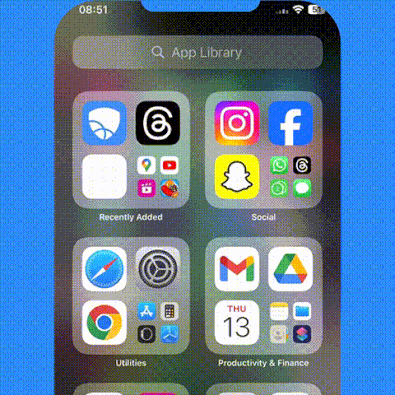

- Content settings moving inside Scheduling:
Contents tab that let you setup restrictions for free time access moved inside Scheduling now. All the settings remains the same - just the placement moved into Scheduling option for better account management.


- Network Exemption and Phrase filtering features added within Schedules:
One of the most requested features - ability to exempt networks and block keywords/phrases within a schedule is now ready!
